Happy Hour | September 25, 2020 | Printing on Page Flags and Using Them in Your Planner
It's Happy Hour everyone! Grab your drink of choice, and your planner, and let's get started.
We've included some common uses for page flags using our exciting printables! Check out some of the ways we've been using the page flags below. We also demonstrate how to print on the page flags in THIS VIDEO.
Marking Days on Monthly Calendars
Our Square Transparent Page Flags are perfect for marking important days on your monthly calendar. Have bills due on a certain day each month? Using a printed page flag allows you to easily pick out the right day, while still being able to see through to any other events or tasks on that day. When you've finished with your current monthly spread simply move the page flag to the next month. For smaller sizes, simply cut the square down to fit your planner size.

Monthly Dividers
Monthly dividers make it easy to flip to whatever month you need to look at, but they can also take up some room. For those of you who are looking to separate your months without adding too much bulk, using square page flags as monthly dividers may be for you. You can use alternating colors to further differentiate months, or use a different color for each season.

Recurring Tasks and Events
The use of page flags for recurring tasks is made even easier with our printable. Print your recurring and common tasks, then transfer them easily from spread to spread. Our page flags are the perfect size for blocking out time to do your tasks or events.

Headers & Labels
Mix and match colors and our printable to create easy to use headers and labels. Easily highlight your to do list, mark important places in your files and books, or just use them for functional decoration. It's all up to you.

















Comments
Donna Smith said:
Love these suggestions, the free download, and the video! There are so many ways to use your products and I learn new ideas from watching videos and looking at the blog.
Markla Hall said:
Thank you so much for these templates. This has assisted me a great deal and has given me confidence to create more.
karen said:
Thank you for making this easy for those of us that have already gone through a ream of paper trying to do it ourselves! :D
Susan Aoki said:
This is an update to my previous comment. I want to let you know I was able to successfully download the Happy Hour free page flag template on my mac. I’m so excited to try your new concept — this app! Thank you — Have a great weekend to Ashley and all the staff!
Jowana said:
These are perfect!!!!!
Thank you for giving these to us.
ShunShyne said:
Thank you!!
Janette Metso (Le Breux) said:
Thank you! Template will be in good use for sure x