Access Denied
IMPORTANT! If you’re a store owner, please make sure you have Customer accounts enabled in your Store Admin, as you have customer based locks set up with EasyLockdown app. Enable Customer Accounts
Tips on Using the C&P Monthly + Weekly Admin Inserts
Now available on our online shop, the Monthly and Weekly Admin Inserts have been a fan favorite ever since they debuted in the monthly subscription box! This week we’ll be taking a closer look and providing tips and tricks for incorporating them in your planner.
The undated calendar allows you to truly engage with your monthly planning. Once you’ve labeled your calendar, note any important dates, appointments, or tasks. With the blank lined space provided, you can even add a color-code for recurring items, such as projects, coursework, or bills. Use a highlighter set such as the KOKUYO MARK+ TWO WAY HIGHLIGHTER | 5 COLOR SET, or stickers/page flags like the MATCHSTICK PAGE FLAG SET.
A C&P Team “hack” that we love includes using the TODAY DRY ERASE TAB DIVIDER and CLOTH & PAPERCLIP - clip the Monthly Admin Inserts to your Today Divider, and move it between each week. This serves as an easy reference throughout your day-to-day planning!

Add a Weekly Admin sheet in front of your daily inserts each week to serve as another easy reference point. The task list included provides yet another opportunity for color-coding! Instead of using the inserts to go in-depth with your week, they provide a convenient overview and weekly “hub”. Start by listing your tasks, then assign them to each day as needed.
The habit tracker provides plenty of space to track personal goals and professional tasks alike! While you may track your gym days, water intake, and reading goals, you may also use the habit tracker to track which days you’ve worked on a project or as a reminder to practice an inspiring mantra. Or, assign a color to a recurring chore, and add that same color to your weekly overview as you track it within your habit tracker.

September 14, 2022
Invalid password
Enter